Starfield outposts are homes away from home for survival, crafting, and resource generation that offer full customization.

Outposts in Starfield
Outposts in Starfield are your safe bases, a home you can design however you want. You can build and place outpost structures on any planet or moon and have as many outposts as you need. Their primary purpose is to produce resources, rest, repair, and refuel before traveling out into space again. Creating your network of outposts will allow you to travel further into space. Stretching to the universe’s outer limits could keep the player within a reasonable safe range of refueling or rescue.
After establishing an outpost, you can assign crew and companions to work there for bonuses. In outposts, you can also enable transportation of any cargo that regularly travels between your bases and other spaceports. These regular shuttles can earn you credits, and your crew will be there to help you with it.
Outpost Features Mechanics and Tips:
The following list presents the best tips and mechanics related to outposts:
- Initiate your Outpost setup with a Resource Extractor, even if your resource and credit reserves are limited. Extractors allow for the passive mining of a planet’s native resource.
- Regularly revisit your Outposts to check resource storage cases; some might reach maximum capacity.
- Constructing a Crew Station allows you to assign crew members to your Outpost, resulting in enhanced produce from Extractors based on their skills.
- Building a landing pad ensures a consistent landing location every time you visit your Outpost, making navigation more convenient.
- After constructing an Outpost, an icon will appear above the planet on the Starmap. This visual indicator helps you effortlessly track the locations of your Outposts.
- Easily rename your Outposts by interacting with the placed Outpost beacon. This straightforward action aids in recalling the outpost’s purpose.
- Acquire plans for Outpost objects, such as furniture and structures, through quest completions and unlocking Outpost-related Skills.
Starfield Outpost Building & Customization

Outposts are fully customizable and built with modular pieces. Each has different functionality. First, you must pick a perfect spot, preferably on a moon or planet with rich natural resources and an excellent defensive position or close to important Settled System hubs. Secondly, you can begin placing your new outpost’s first structures, starting with the Outpost Beacon, which will serve as a communication device for you and your crew.
Here are all the confirmed outposts’ structures and modular pieces:
- Outpost Airlock – Safe room with doors that can be sealed against pressure and transfer between environments.
- Extractors – Presumably, drills, digging into the earth for precious resources.
- Various Sizes and Shapes Hubs (square, round, hexagonal) – Possibly living quarters that players can later customize and furnish.
- Hydroponics Hub – An interior garden or greenhouse that produces medicine, herbs, crops, food, and air.
- Science Hab Flat Small – Possibly a research laboratory allowing players to discover new technologies
- Military Hub – Serving as a training ground or gear and weapon lockers
- Outpost Beacon – The communication device
- Watchtower
- Hallway
In Starfield, outposts have a build limit. However, we don’t know what influences it or how to extend it yet.
To place your structures, you can use two types of cameras to precisely plan even significant outposts. The fly cam can help you pick the exact spot for your buildings and adjust the height, and it is also how you can toggle between on-foot buildings. Nextly, a top-down isometric camera will help you lay out larger outposts. All pieces will snap together, so connecting them is extremely easy.
After placing the larger pieces of your outposts, you can decorate them inside with various furniture and utility devices, including crafting stations.
How Do Outposts Work?
Outposts will work only if you have a power supply and possibly a crew to manage it. A critical statistic you need to keep an eye for is the minimum required power for the outpost to operate, and this value is based on how many structures that require it you included. When your outpost is supplied with the necessary power, you can start producing food and gathering resources thanks to special outpost modules and tools.
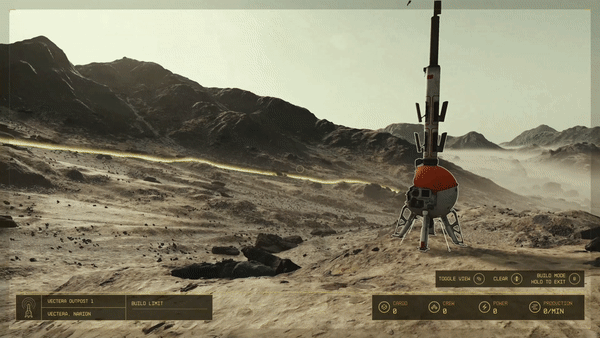
You will have to pay close attention to the following categories you’ll need to balance to maintain your outposts most effectively:
- Cargo
- Crew
- Needed Power
- Total Power
- Production
Resource Production

Outposts are going to be a great way to passively collect crafting resources. Crafting is essential in Starfield and vital to almost every system in the game, whether you’re looking to research or create weapon mods, armor mods, food, or medicines.
You’ll need the following modules to collect resources in your outposts:
- Extractors
- Hydroponics Hub
Scan planets when building new outposts to maximize your gathering and mining efficiency. Place your Extractors in locations where they can be the most productive.

Outpost Defense

The universe is vast, and while many planets may be unsettled, that doesn’t mean you should leave your outposts without some defense against intruders. Whether it’s aggressive local flora, fauna, or space pirates looking to take advantage of your resources. You’re going to need defense systems around your outpost.
Thankfully, there are different elements you can place to keep your outposts safely running while you’re away.
Try building your outpost in locations that offer environmental defense advantages, such as high ground, or place them in locations covered by rocks, mountains, or cliffs. This will minimize the area where enemies can approach your outposts.
Outpost Defense Modules and Systems
Here is a list of Starfield Defense modules and systems:
- Military Hab – Possible weapons and armor storage or training ground for your companions and crew to level up their combat skills.
- Watchtower – Watchtowers are usually freestanding structures used primarily for military purposes, and it will probably be the case in Starfield. As a result, this outpost module will likely recognize and even eliminate threats using advanced security systems and scanners.
- Security Mini Bot – The Security Mini Bots can be assigned to an outpost to help or sometimes replace the crew and increase your defenses. Presumably, they can only patrol and alert you to approaching dangers and remove small threats. Are these bots purchased/crafted/hired? We don’t yet know, but there may be different Security mini-bot models or upgrades.
Crew and Companion Management in Outposts
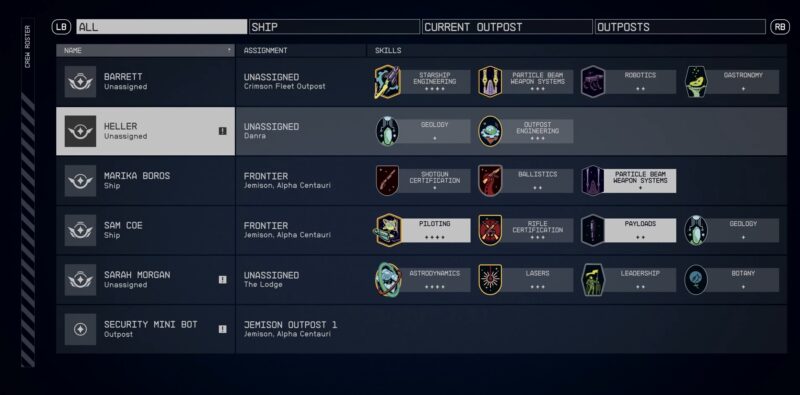
Each crew member and companion has their own unique abilities, and assigning them to the correct roles and missions is crucial for better outpost productivity. Pay attention to their skills. For example, Sarah Morgan is proficient in Botany, which will help you cultivate and collect resources from local plants and your hydroponics in the outpost she is assigned to.
However, if you need someone to manage the mining outpost where you primarily extract metals and elements, Heller is a better option because he is skilled in Geology. This increases the amount of extracted materials and shortens the time needed for extraction.
Looking for more about Starfield?
- Comprehensive Starfield Guides
- Best Starfield Builds
- Starfield Ship Builder & Character Builder
- More Starfield…
Starfield launches exclusively on Xbox Series X|S and PC on September 6, 2023. You can play it day one with Xbox Game Pass.
Thank you for reading the “Starfield Outposts Customization” guide. We’ll do more deep dives into Starfield and cover the game. Additionally, you can also watch Deltia streaming the game on Twitch.

