Starships will enable you to travel and explore over 1,000 planets. You can buy, craft, or even steal new vessels and then further customize and upgrade them at spaceports.

This Starfield Starships & Customization Guide will provide you with an overview of customizing your starship, assigning a crew, what starship based skills to take with your build, how to acquire a fleet and more!
Can you build a Spaceship in Starfield?
You absolutely can! Spaceships in Starfield are called ‘starships’ and players will be able to buy, craft, upgrade, fly and customize their own starship in the game. But what are the best starships in the game and where can you find them?
The answer might not be entirely straight forward. Especially in the early game when you likely only have access to a single craft, you’ll have to make important decisions about how to prioritize the build of your starship.
Starfield Starships Guide
Starships are a vital part of gameplay – to leave any planet and travel to another you will have to literally fly it through space. Whether your gameplay focus is exploration, the main quest, combat, settling outposts, or even crafting, that progression will require the use of a starship.
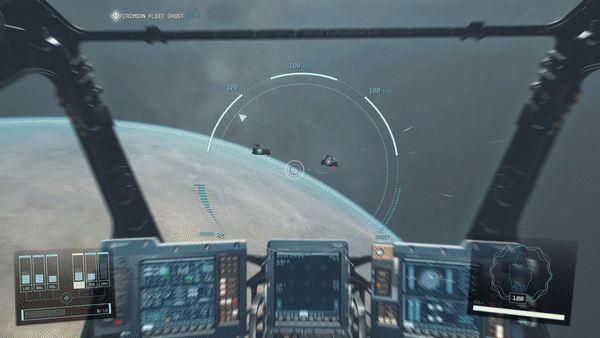
As such a significant component of the game, your starship will become almost a home away from home. And the most recent Starfield Direct livestream on June 11th confirmed a lot of additional new details about starship customization, crew, components and more.
Purchasing a Starship
Starships will be available for purchase from the Starship Technician, an NPC you can find at every spaceport in the Settled Systems. We don’t know the exact location for all of the spaceports in the game yet, but likely cities include New Atlantis, Neon, and Akila.
Once you’ve purchased a ship, you can then choose to customize the colors or upgrade any of the different modules which makeup the ship.
Starship Customization
Players will be able to customize their starship both cosmetically and functionally. Making your ships your own will keep you busy and likely serve as the game’s biggest drain on your cash reserves.
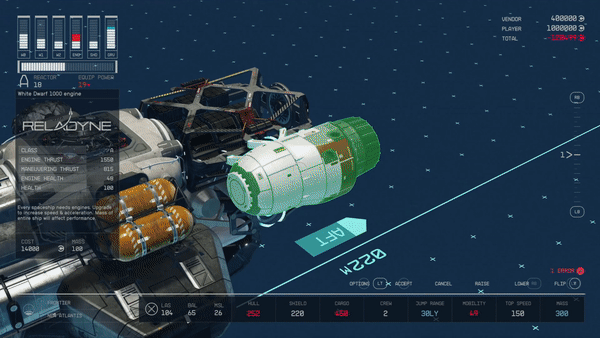
Ship Modules
Starships will have a ton of different modules which you can customize and upgrade. There are two ways in which you can do this:
- You can quickly improve the modules the ship already has by simply purchasing direct upgrades.
- You can enter the Ship Builder mode, which allows you to purchase entirely different modules and/or add entirely new ones to your ship.
Various ship modules will be available for purchase from a variety of ship manufacturers, each with their own strengths and weaknesses. Depending on what your main goal is – resource collection, the main quest, building your reputation with a faction, or building outposts – you may wish to prioritize speed over strength, shields over fuel-efficiency, or travel distance over weaponry.
Here is a breakdown of all the fundamental parts of a basic starship:

- Cowling
- Shield Generator
- Docker
- Fuel Tanks
- Grav Drive
- Weapons
- Hab
- Engines
- Cockpit
- Cargo Hold
- Reactor
- Bay
- Landing Gears
Based on what we can see here, a few assumptions can be made on basic build priorities:
- Combat Starship
- Prioritize upgrading your shield generator and weapons
- Exploration Starship
- Prioritize upgrading your grav drive and stronger engines
- Transport/Smuggling
- Prioritize more cargo hold space. And if you’re dabbling in smuggling and piracy, make sure you have a decent weapons, as well
Keep in mind, too, that the modules you choose won’t just effect the exterior of your starship, but can change the look and function of the interior spaces as well. For example, you can use some modules for crafting on the go, or to display your inventory of personal weapons. Consequently, your starship can easily become a home away from home and it can be modified and crafted together in almost anyway you want!
Grav Drives
The grav drive is the component of the starship which enables you to accomplish faster-than-light travel. Maintaining and upgrading this critical piece of your starship will be vitally important. Without it, you will not be able to travel to the outer regions of space.
As Game Director Todd Howard explained, the grav drive doesn’t actually move your ship. Instead, it folds space and time around you to put your ship in the desired location.

Each grav drive module will have its own cost and stats, the most important of which is the ‘Grav Jump Thrust’. This number indicates the maximum light-year distance it can travel in a single jump.
Space Travel
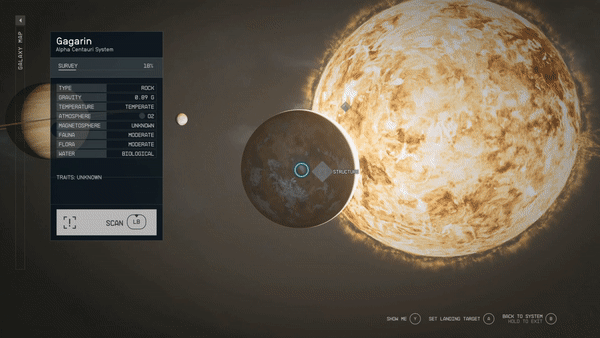
With a combination of grav drive upgrades and established outposts, eventually you’ll be able to travel to all of the 100+ star systems Starfiled has to offer. Alpha Centauri is the central system of the United Colonies. The planet Jemison is home to its capital city of New Atlantis and the headquarters of Constellation.
Companions and Crew
You will also be able to staff your starship with certain NPCs whom you meet on your travels. This staff can be made up of both companions and crew.
Companions are NPC characters you’ll likely meet along the path of the main story. Many will be a part of the Constellation organization. They will typically have a higher number of abilities and oftentimes background/personal quests you can discover. And we know at least some of them will be available to romance.
Crew appear to be something like lower tier companions. They have one or two less abilities, and those they do have are usually a lower level. While they will have their own personalities and backstories, they likely won’t be as in-depth as you’ll find with companions. None of these NPCs will be available as romantic partners.
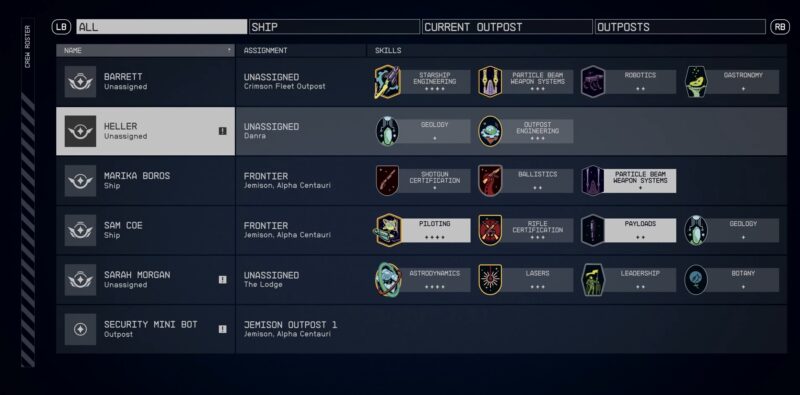
Above is a screenshot of the Crew Roster UI, where you can see the full list of companions and crew you have access to. It also shows where each of them have been assigned. Those who are unassigned can be sent to whichever ship or outpost you need.
Additionally, keep in mind that a larger ship will need a larger crew. Habs will increase sleeping space for more people. Additionally, you can also add in communal spaces for living, eating and socializing.
Starship Based Skills For Your Build
If you’re looking for skills to boost your proficiency with starships, you’ll want to focus heavily on the Tech Skills tree. Early first tier novice skills in the tree include Ballistic Weapons Systems, Starship Design, Targeting and Control Systems.
More advanced skills include Payload, which allows pilots to haul any cargo. Thirdly, in expert level skills you can unlock skills for the more powerful Missile Weapon Systems and Particle Beam Weapon System.

On top of unlocking the skills themselves, you can level them up individually from Rank 1 to 4 by completing the listed Challenges. Challenges usually involve using the skill you have unlocked. Starting with easier challenges and then getting progressively harder as you level.
Space Combat
While space travel may technically happen in a vacuum, that doesn’t mean they’re aren’t any enemies to lookout for! The pirates of the Crimson Fleet, among other threats, are always on the hunt for easy prey. Even if you’re only interested in exploring planets for resources, you’ll want to make sure that your ship has some weapons with which to defend itself.
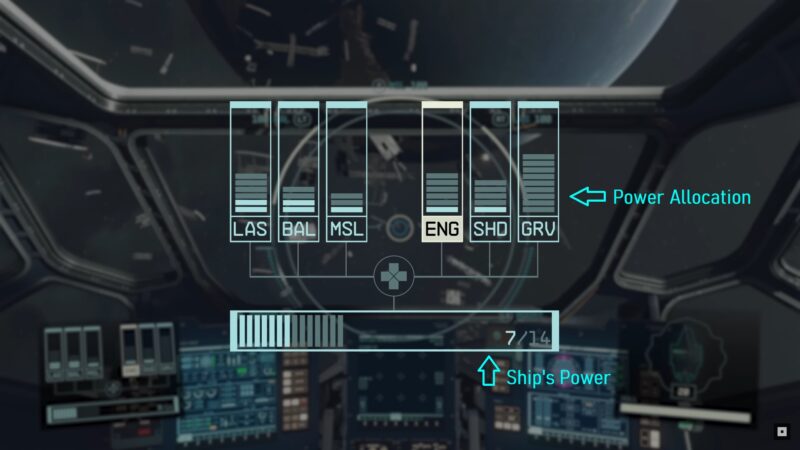
Space Combat in Starfield will require you as the pilot to make a deliberate choice about how to use your starship’s available energy. Powering up one of the weapons systems on the right (Lasers, Ballistics, or Missile) will mean less power available for Shields. Until you have the measure of your enemy, a smart pilot should consider holding some energy in reserve for their engine or grav drive, in case you need to make a quick getaway.
Boarding Other Ships
One of the most exciting elements of space combat in Starfield is the ability to dock with a disabled enemy ship and board it. If you can defeat the resident crew inside, the ship and its cargo become yours! Becoming a space pirate may have its risks, but this could also be an incredibly effective way to expand your starship fleet and make some extra money from the sale of acquired goods.
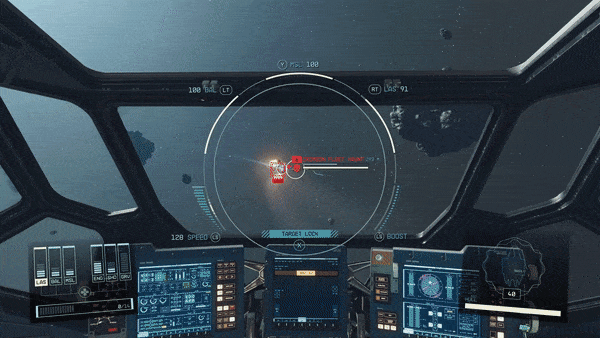
Game Director Todd Howard has said that it will cost you credits to register any new ship at the nearby spaceport. And you must do so if you wish to make any structural changes to the ship. However, you can continue to fly and use the ship as-is if you do not wish to take it into port.

In order to disable and not destroy ships the Targeting and Control skill from the Tech Skills tree will be essential. This skill will enable you to pin-point and attack their shields or weapons systems specifically. Keeping the ship intact as much as possible is key if you wish to claim it for yourself and fly it away without too much trouble.
Looking for more about Starfield?
- Comprehensive Starfield Guides
- The Best Starfield Builds
- Starfield Ship Builder & Character Builder
- More Starfield…
Starfield launches exclusively on Xbox Series X|S and PC on September 6, 2023. You can play it day one with Xbox Game Pass.
Thank you for reading our Starfield Starships & Customization Guide! We’ll do more deep dives into Starfield and cover the game. Additionally, you can also watch Deltia streaming the game on Twitch.

